















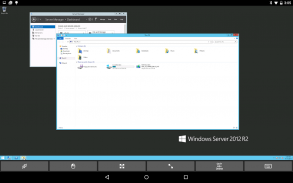
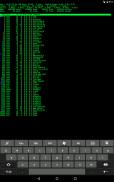






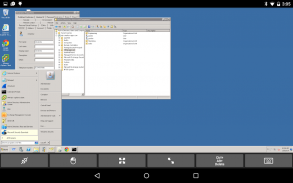


ITmanager.net - Windows,VMware

ITmanager.net - Windows,VMware의 설명
다음을 포함하여 ITmanager.net을 사용하여 모든 모바일 또는 데스크탑 장치에서 원격으로 서버를 모니터링하고 관리합니다.
- 윈도우
- VM웨어
- 액티브 디렉토리
- iLO 및 iDRAC
Microsoft Exchange, Office 365, Hyper-V, XenServer, XenApp, SSH(Secure Shell), Telnet, Amazon Web Services(AWS), RDP, VNC, Apple Remote Desktop(ARD) 등을 언제 어디서나 사용할 수 있습니다.
***참고하세요***
ITmanager.net 서비스에는 방화벽 뒤에 있는 Windows 서버에 설치된 선택적 엔터프라이즈 서버가 포함되어 있습니다. 엔터프라이즈 서버는 http://www.itmanager.net/download/에서 다운로드할 수 있습니다. 엔터프라이즈 서버를 사용하면 방화벽의 포트를 열지 않고도 방화벽 뒤에 있는 서버를 모니터링하고 관리할 수 있습니다. 엔터프라이즈 서버에 대한 연결은 보안을 위해 암호화됩니다. 엔터프라이즈 서버는 여러 사용자를 지원합니다.
모니터:
- Ping, HTTP, TCP 포트, Windows CPU, 디스크 공간, 메모리, 서비스 및 SNMP 네트워크 사용량으로 서버 모니터링
- 응답 시간 그래프 및 차트 보기
- 서버 다운, 속도 저하 또는 오류 코드 반환 시 임계값 구성
- 이메일, SMS, iOS 또는 Android 푸시로 알림이 전송됩니다.
- 다른 시작 시간 및 반복 기준에 따라 여러 사용자에게 알림
- 인터넷의 서버와 방화벽 뒤의 서버 모니터링
- PagerDuty와 통합
창:
- 시스템 정보
- 서비스
- RDP
- 종료 및 재부팅
- 이벤트 뷰어
- 파일 탐색기
- 파워쉘
- 작업 관리자
- DHCP 관리자
- DNS 관리자
- 주식
- 작업 스케줄러
- 프린터
- VNC
- 세션 관리
- 로컬 사용자 및 그룹 관리
액티브 디렉토리:
- 사용자 관리
- 그룹 관리
- Active Directory 트리 탐색 또는 검색
VMware vSphere vCenter 및 ESXi:
- vSphere vCenter 서버 또는 ESXi 하이퍼바이저 시작 또는 중지
- vSphere vCenter 서버 또는 ESXi 하이퍼바이저 재설정
- vSphere vCenter 또는 vSphere ESXi 상태 보기 및 스크린샷 보기
- SSH 및 VNC를 사용하여 콘솔에 연결
HP iLO 및 Dell iDRAC:
- 시스템 상태 및 모든 장치 정보 보기
- 전원 끄기, 전원 켜기 및 시스템 재설정
- UID 식별자 표시등 활성화 및 비활성화
- 일회성 부팅 옵션을 변경합니다. 서버 스크린샷 참조
Microsoft Exchange:
- 사서함 및 그룹 생성, 편집 및 삭제
오피스 365:
- 사용자 및 그룹 생성, 편집 및 삭제
- 사용자 비밀번호 재설정
- 라이선스 관리 및 라이선스 할당
Hyper-V 및 XenServer:
- 가상 머신 시작, 중지 및 재설정
- 가상 머신 상태 보기 및 스크린샷 보기
- 콘솔에 연결
XenApp:
- 연결 해제, 로그아웃 및 세션에 메시지 보내기
- 응용 프로그램, 기계 및 배달 그룹 관리
텔넷 및 SSH(보안 셸):
- 텔넷 서버를 실행하는 원격 장치에 연결하기 위한 텔넷 클라이언트
- SSH(보안 셸) 클라이언트는 SSH 서버를 실행하는 장치에 연결
- SSH(보안 셸)는 텔넷과 매우 유사하지만 암호화되어 있으므로 보안 셸이라는 이름
VNC 및 RDP:
- RDP 서버를 실행하는 Windows 서버에 연결하기 위한 RDP(Remote Desktop Protocol) 클라이언트
- VNC 클라이언트는 VNC 서버를 실행하는 모든 컴퓨터에 연결
- 화면을 보고 마우스와 키보드를 제어합니다.
Apple 원격 데스크톱(ARD):
- Mac 컴퓨터 관리를 위한 Apple Remote Desktop(ARD)
- Apple Remote Desktop(ARD)을 통해 화면 보기
- Apple Remote Desktop(ARD)을 통해 마우스와 키보드 제어
네트워크 도구:
- Ping, Traceroute, Whois, 서브넷 계산기,
- DNS 조회
- 네트워크를 스캔하여 서버를 자동으로 검색
Amazon 웹 서비스(AWS)
- EC2, IAM, S3, Elastice Beanstalk 관리
Google Workspace
- 사용자, 그룹, 건물 관리
- 기기, 프린터, 크롬북 관리
- 보고서, 도메인
모든 신규 ITmanager.net 사용자에게는 14일 무료 구독이 제공됩니다. 구독을 구입하면 모든 모바일 장치와 웹 브라우저에서 당사 웹 앱을 통해 애플리케이션을 사용할 수 있습니다.
























